Mercury Help: How to Place a Mercury Reader Block on Your Page
Primary tabs
- Prerequisites: You must have admin access to the site and have already added a Mercury Importer.
- Navigate to the page on your site where you’d like to add the Mercury Reader block.
The block can be placed with Layout Builder, just like any other content block. At the top of the page, click “Layout.”
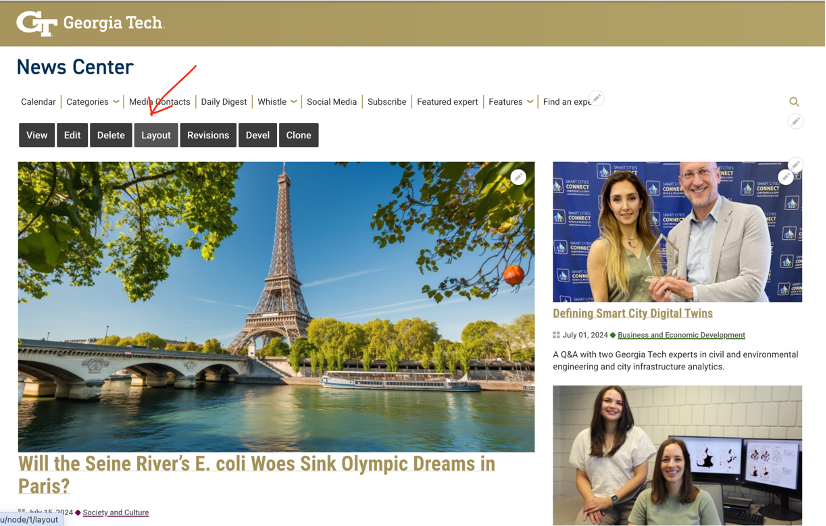
- Scroll down to the location on your page where you’d like to place the block and click “Add Block.”
Under “Choose a block,” type in the block name you added when styling the block (e.g. “HgNews”.) Select the block.
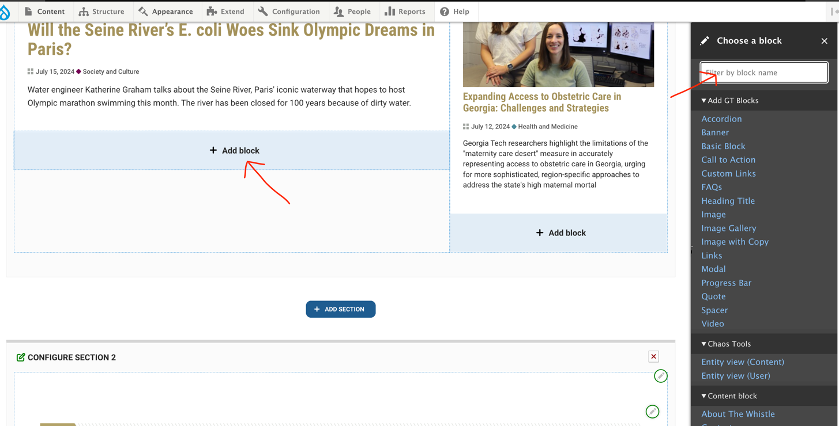
- The block should auto-populate with Mercury content. Scroll to the top of the page and click “Save Layout.”
